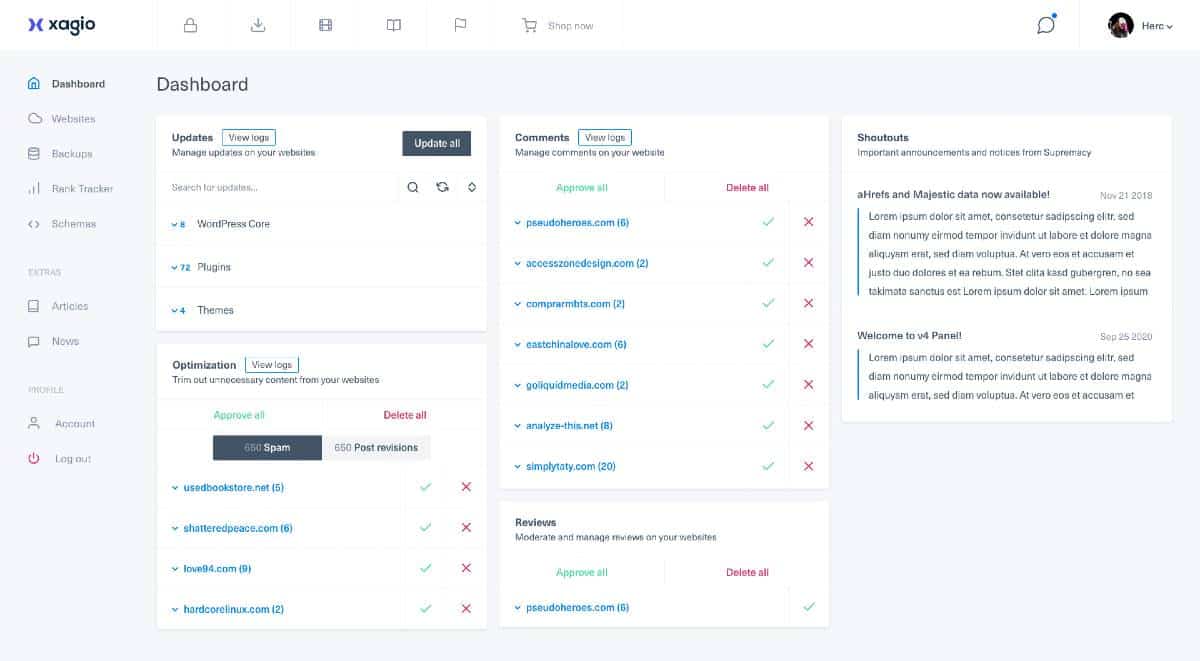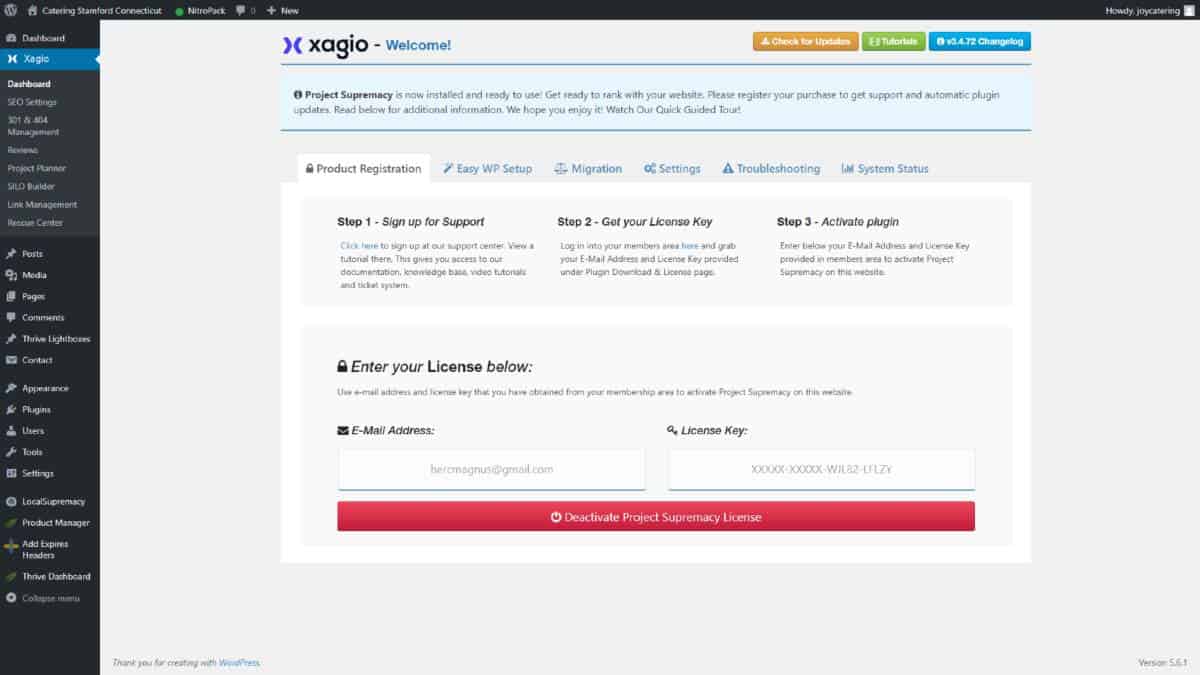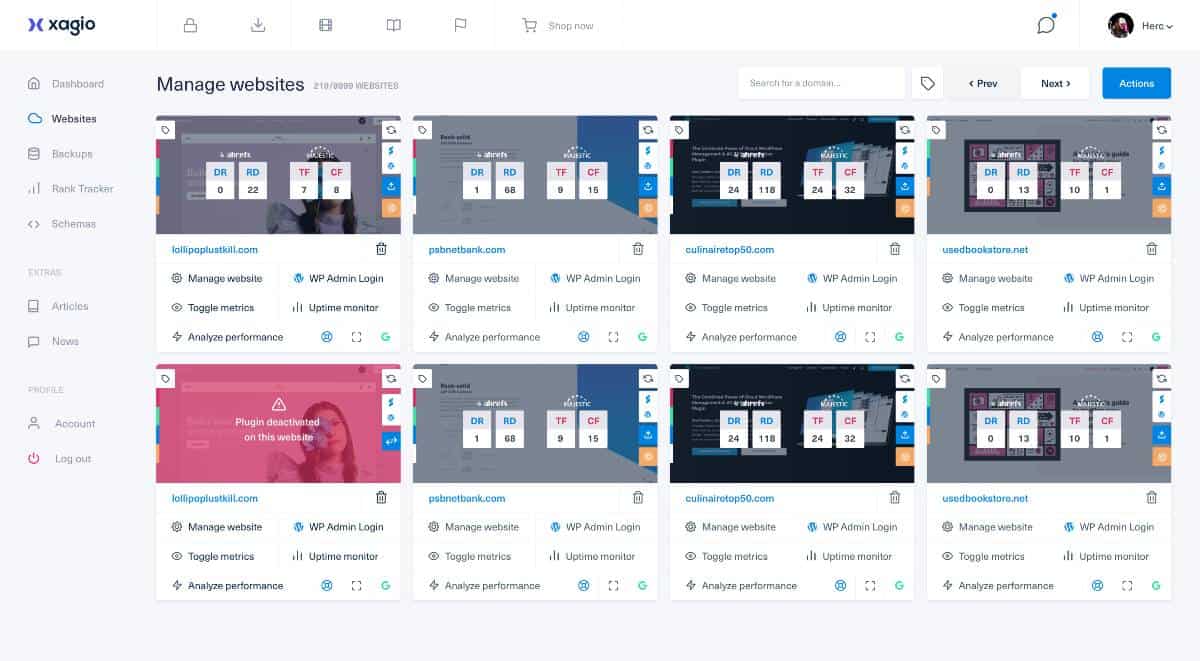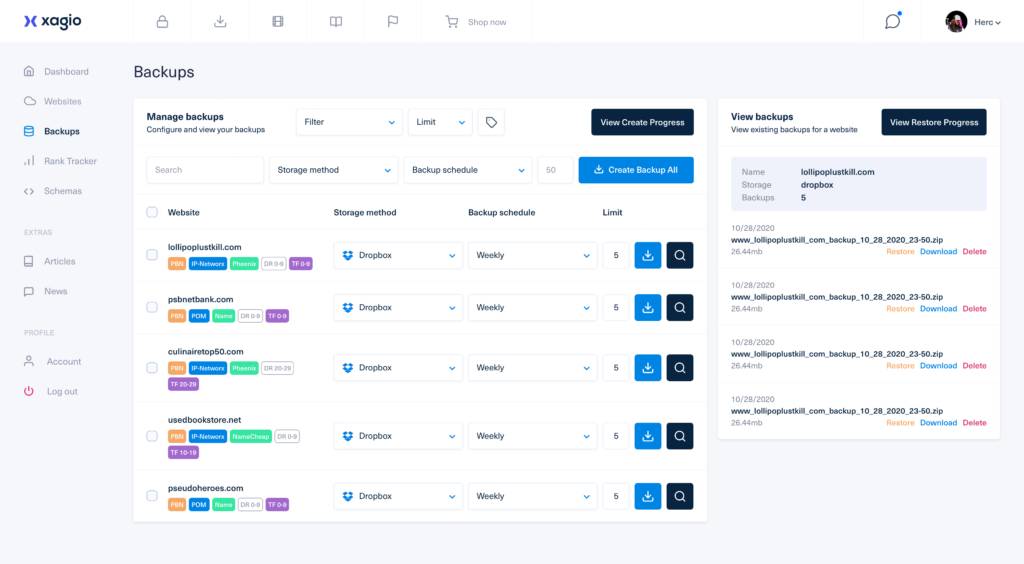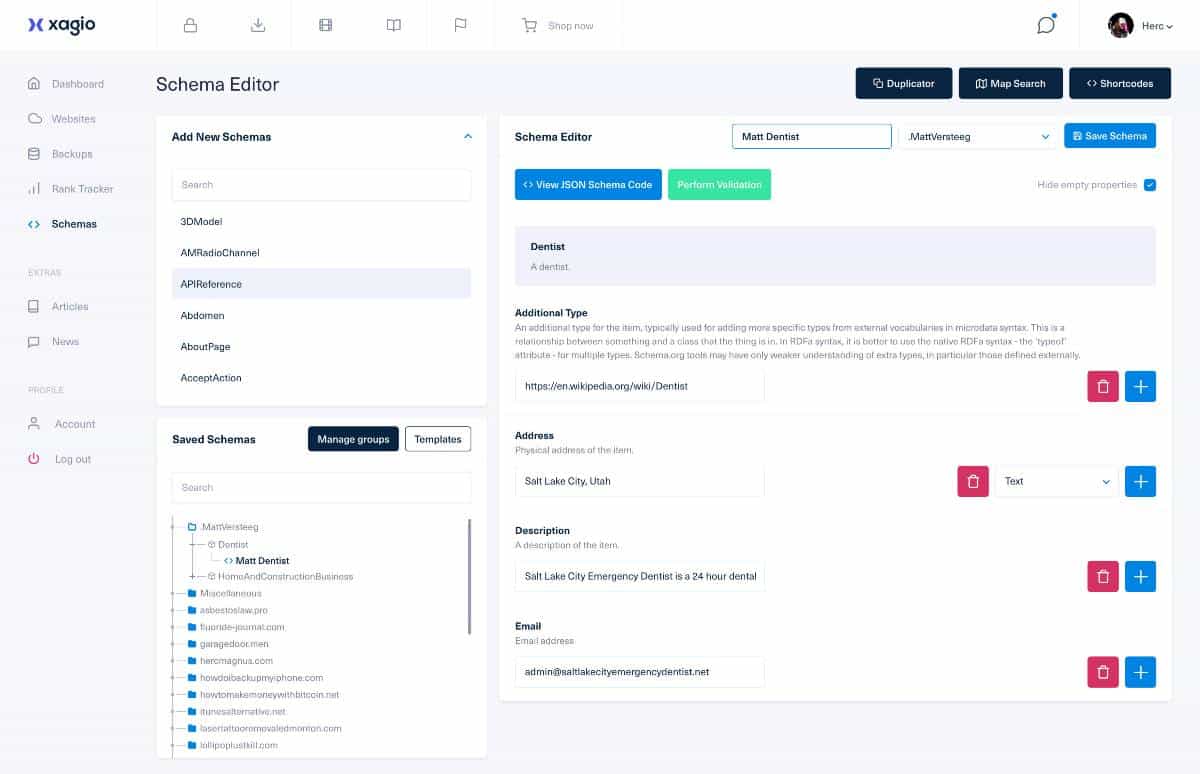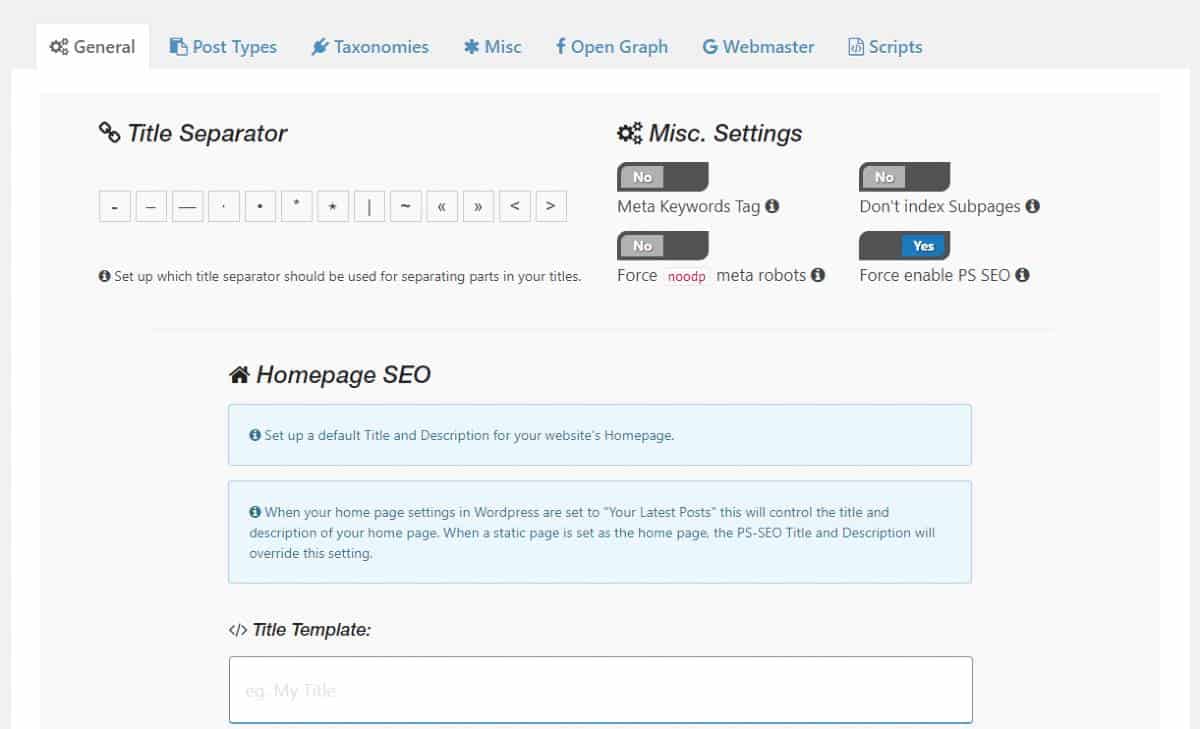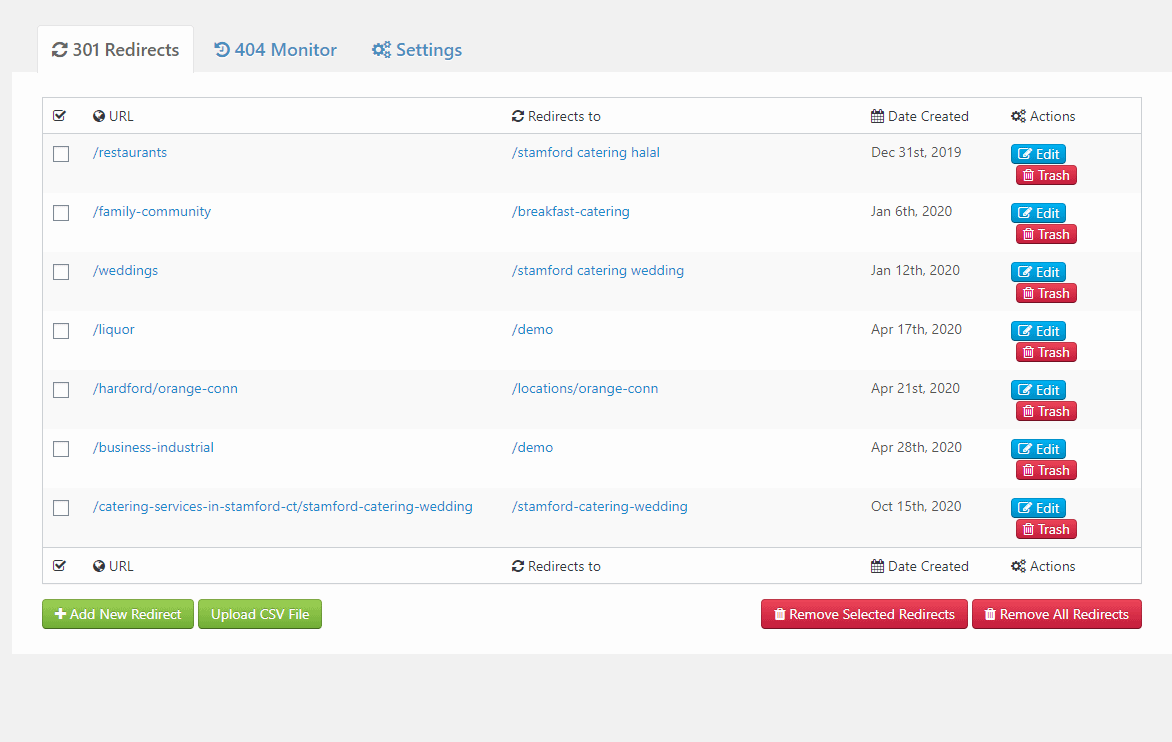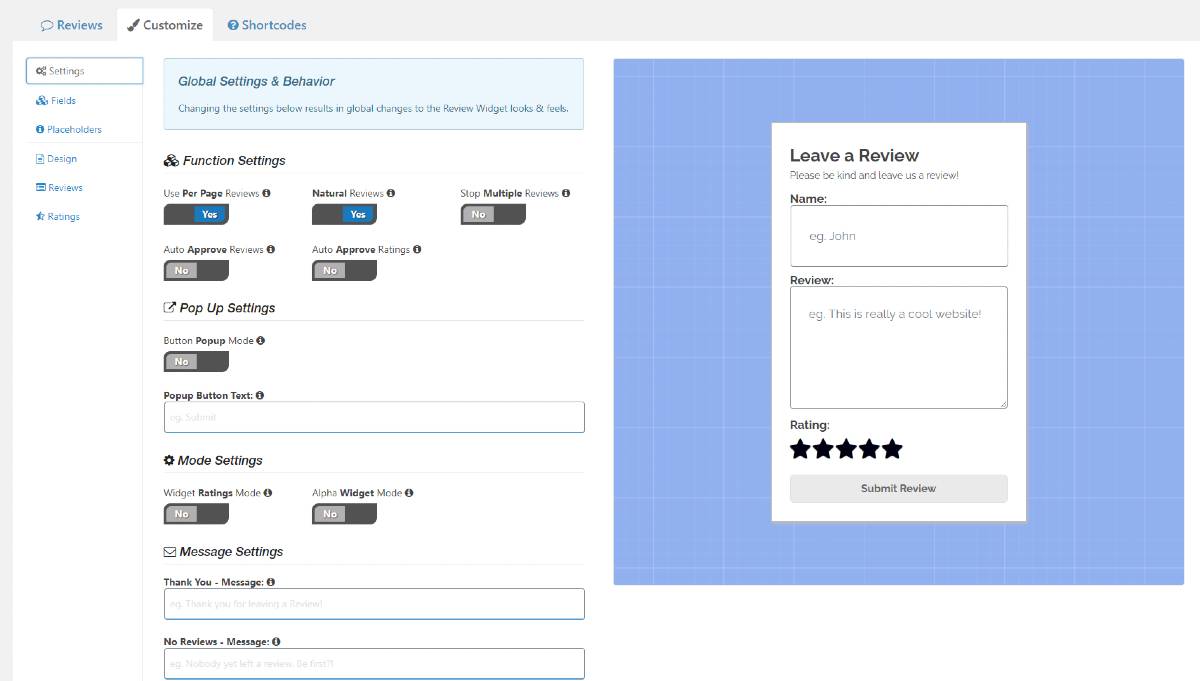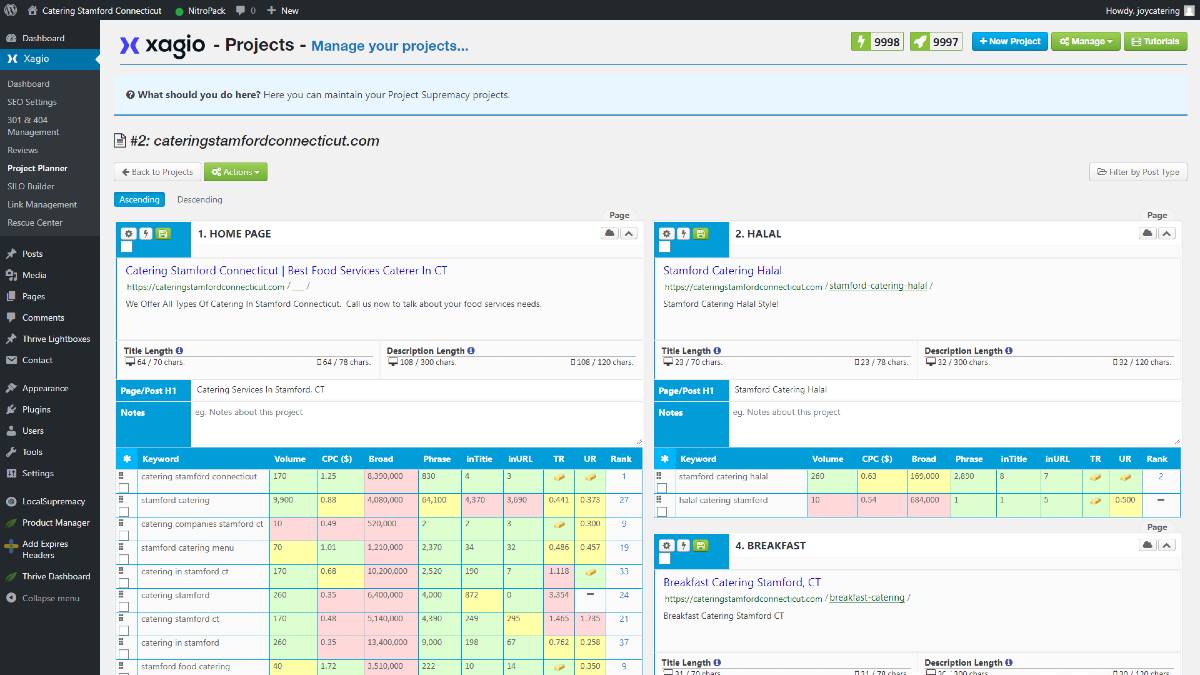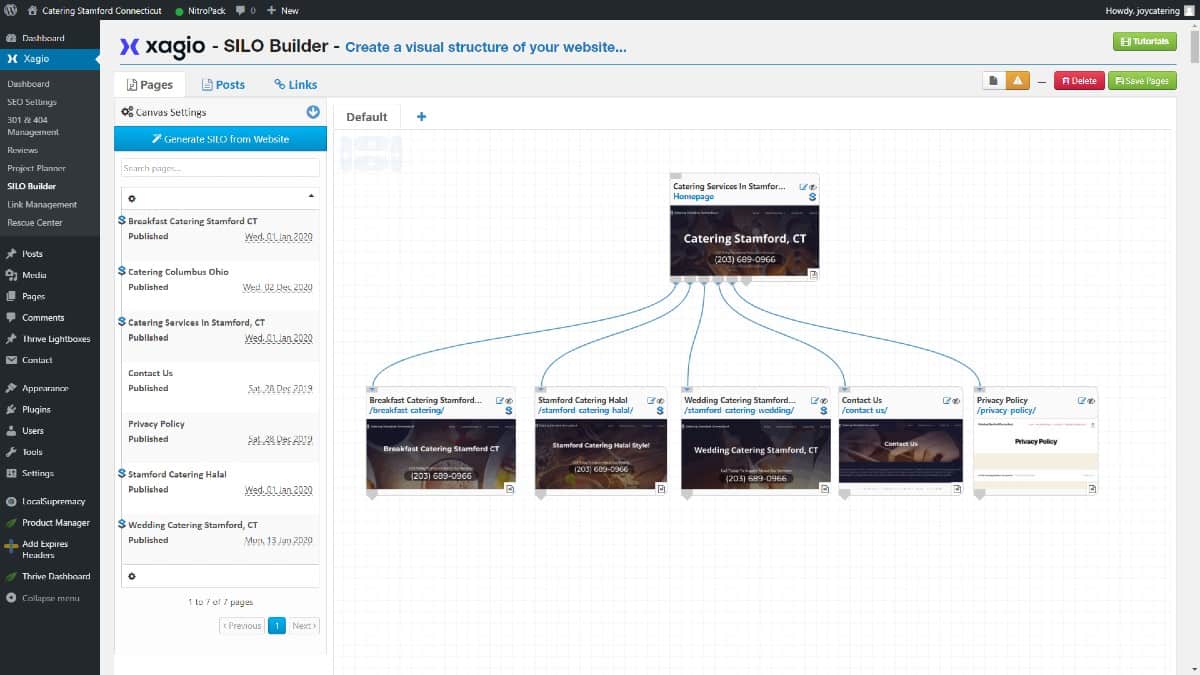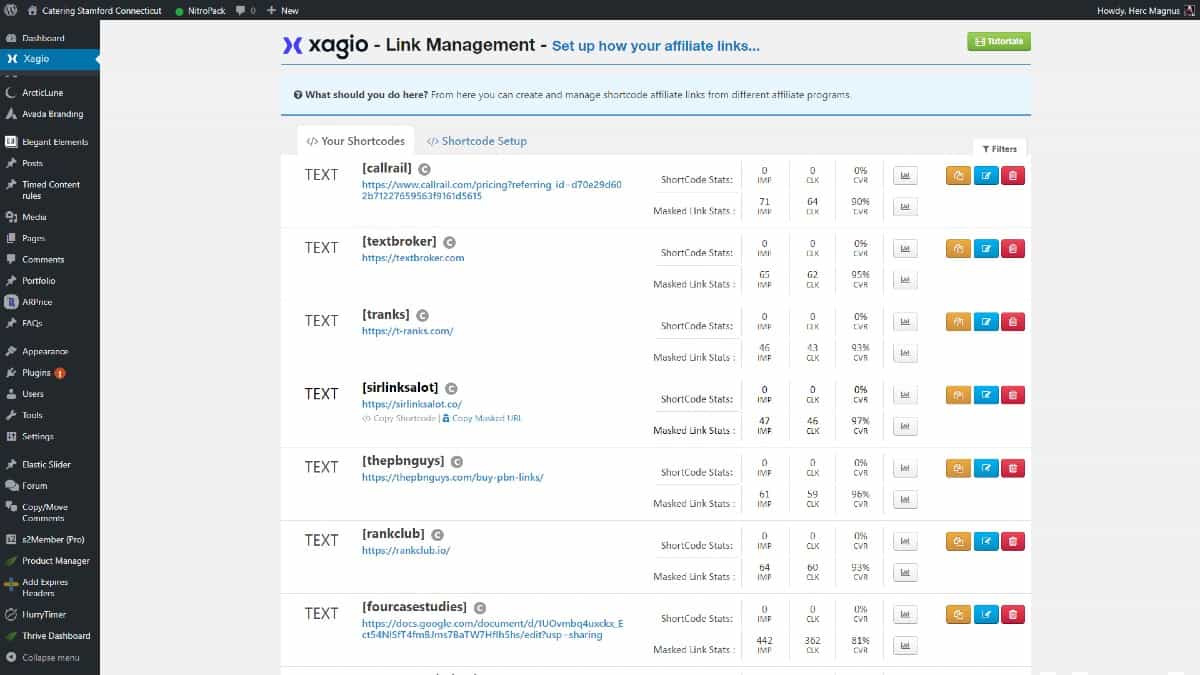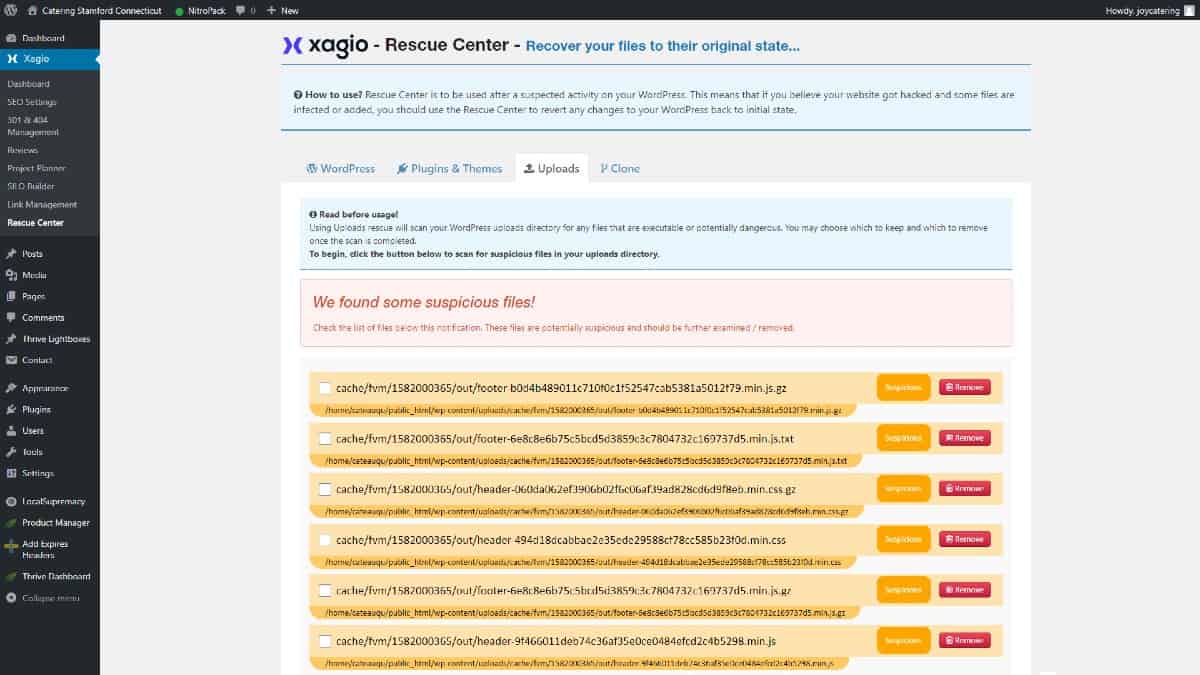Xagio Review
I have been using Project Supremacy v3 / Xagio since it was released almost 5 years ago (2017) and I can honestly say that I can not even think of it not being in my life.
This is my review of Xagio and I am going to go through everything that you can expect to get if you decide it is the tool for you.
This software has changed my life and I know it will change your life!!!
Xagio formerly Project Supremacy v3 is a cloud-based WordPress management and SEO tool
Recently, the founders of Project Supremacy v3 decided to rebrand because they are no longer just an SEO plugin with a dashboard. The software offers so much more, keep reading to learn about this product.
What does Xagio actually replace?
Xagio is an ever-growing beast and so far by using Xagio alone you are able to replace 9 different products/tools which will save you a heap of money each month.
- ahrefs
- UpdraftPlus (Backup Tool)
- Long Tail Pro
- Majestic
- ManageWP (Website Manegement Tool)
- Yoast (SEO Plugin)
- RankTracker (Keyword Tracker)
- Pretty Link – (URL Shortener)
- Schema App
Now I know that sounds a little far fetched but it is true and that is why I personally will not ever leave Xagio purely for what it can do and how it helps me with all the websites I own and my client’s sites as well.
Who is Xagio for?
I personally offer website design, local SEO to clients and I am also building up my portfolio of Rank and Rent websites and I use Xagio to optimise and manage them all.
Below you can see a complete breakdown of why specific marketers will love Xagio and how it will/can work for you…
Perfect for Affiliate Marketers
As an affiliate marketer, there is always a lot that needs to be done to your sites day to day. Xagio’s full suite of features reduces the number of tools you need to get the job done, without compromising on the quality that you are accustomed to. From unreal keyword research & organization, all the way to optimization.
Affiliate SEO Features
- Keyword & Competition Research
- Project Planner (SEO Dashboard)
- Rank Tracking
- Branded Affiliate Link Tracking
Affiliate Management Features
- Automated Site Backups
- 1 Click Core/Theme/Plugin Updates
- Uptime, Index & PageSpeed Monitoring
- 301 Redirect & 404 Management
Features Affiliates Love
- JSON LD Schema
- Drag & Drop Visual Silo Builder
- Collect/Display Aggregate Ratings
- OpenGraph & Header Scripts
Perfect for Local SEO
Local SEO requires a mix of knowledge and tools to get solid results. You bring the expertise, and Xagio will do the rest all from a single point of access. Xagio’s full suite of features will make Local SEO easier & faster than you’ve ever experienced before!
Local SEO Features
- Keyword & Competition Research
- Project Planner (SEO Dashboard)
- Rank Tracking
- JSON LD Schema
Local Management Features
- Automated Site Backups
- 1 Click Core/Theme/Plugin Updates
- Uptime, Index & PageSpeed Monitoring
- 301 Redirect & 404 Management
Features Local SEO’s Love
- Drag & Drop Visual Silo Builder
- OpenGraph & Header Scripts
- Plugin & Theme Repository
- Collect/Display Aggregate Ratings
Perfect for SEO & Web Design Agencies
Xagio is the perfect solution to manage multiple SEO clients in a single software. Whether you are actively optimizing a clients website, or simply have them on more passive management, Xagio has the features to need to keep your clients happy.
Agency Management Features
- Automated Site Backups
- 1 Click Core/Theme/Plugin
- Updates Tag & Filter Sites By Client
- Failsafe Recovery
Agency Monitoring Features
- Rank Tracking
- Site Uptime
- Google Index, Speed & Performance
- aHrefs & Majestic Metrics
Features Agencies Love
- 1 Click WP-Admin & cPanel Access
- 1 Click Registrar & Webhost Access
- Rank Tracking
- JSON LD Schema
Perfect for WordPress eCommerce
eCommerce sites that run on the combination of WordPress & WooCommerce are a match made in heaven for Xagio. Organic traffic from optimized eCom sites can bring a flood of new traffic and revenue. Xagio has all the features you need to make that a reality.
eCommerce SEO Features
- Keyword & Competition Research
- Project Planner (SEO Dashboard)
- Rank Tracking
- Branded Affiliate Link Tracking
eCommerce Management Features
- Automated Site Backups
- 1 Click Core/Theme/Plugin Updates
- Uptime, Index & PageSpeed Monitor
- 301 Redirect & 404 Management
Features eCommerce’s Love
- JSON LD Schema
- Collect/Display Aggregate Ratings
- OpenGraph & Header Scripts
- Drag & Drop Visual Silo Builder
Perfect for Private Blog Networks (PBNs)
Running a Private Blog Network is serious business, so you need serious tools. Xagio makes running a massive Private Blog Network so easy that you can fire your VA (saving you $1000’s), and handle all the tasks yourself in just minutes a day. All while keeping your PBN live, indexed and secure!
PBN Management Features
- Automated Site Backups
- 1 Click Core/Theme/Plugin
- Updates Uptime, Index & PageSpeed Monitor
- 301 Redirect & 404 Management
PBN Security Features
- Rescue Center
- WP Virus Scanner
- Comment & Spam Moderation
- WP Clone
Features PBN Managers Love
- Tag & Filter Sites By Host Or Registrar
- Plugin & Theme Repository
- aHrefs & Majestic Metrics
- Drag & Drop Visual Silo Builder
Xagio Overview
As I have said, Xagio is a beast and there is so much that it offers for your websites and also for website management etc.
I am going to break down Xagio into two sections to explain everything that is on offer and you are able to use.
Cloud Control Panel
With the rebrand, the dashboard has had a complete design change bringing a very rich interface that gives you complete control of all the websites that you manage in a few clicks of your mouse.
From the dashboard, you are able to view your entire networks current events at a single glance! Update your plugins, cores & themes, manage comments and optimize your spam & post revision usage which can take up valuable space.
WordPress Plugin
The plugin connects your website to the cloud dashboard and it is packed with loads of features that you can use every day. A simple plugin will replace many and save space and resources.
It takes minutes to set up your plugin and doing this can save valuable time when building new websites. You are able to easily migrate your SEO settings from Yoast, All In One SEO and so much more which you will see later on in this review.
Xagio Control Panel
The control panel is 100% cloud-based and you will log into it as you would a normal WordPress website. The great thing about this is you can access it via your phone when you are on the go.
The control panel offers you 7 different features:
- Dashboard
- Website Manager
- Rank Tracker
- Website Backups
- Schema Builder
- WP Repository
- Manage your sub-user accounts
Below you will find some more information on each feature…
Dashboard
When you sign up to Xagio, you gain access to your dashboard which gives you a complete overview of your network of websites. Here you can update your plugins, themes, manage comments and delete spam all with a click of a button.
It will also give share important notifications of problems with any websites that you are managing.
- Website uptime
- Xagio plugin offline
- Failed plugin, theme or core updates
- Backups failed
Website Manager
The website manager allows you to control your websites with a click of your mouse. Depending on your package you can manage a vast amount of websites (my package allows me to manage up to 1500 websites).
Use Tags to manage your websites
- Add Unlimited Tags To Each Website
- Create URL Clickable Tags
- Drag & Drop To Set Tag
- Filter & Group Sites By Tags Once Set
Be website informed
- Website Screenshot
- Google Performance Check
- aHrefs & Majestic Stats
- Uptime Monitor
Keyword Rank Tracker
This has to be one of my most used features in the control panel, I do love knowing where my websites are ranking for their main keywords.
You will now be able to cancel your existing rank tracker subscriptions and let Xagio monitor your keywords.
Global Tracking
- Track in any language
- Track in any country
- Track maps rankings
Keyword Metrics
- Keyword Search Volume
- Adwords Cost Per Click
- Adwords Competition
- Historical Search Volume
Rank Reporting
- Historical Ranking Performance
- Client Reporting
- Downloadble In JPG, PNG, SVG or PDF
Website Backups
Another great feature of Xagio is the website backups. Setup the backup schedule and Xagio will automatically take care of the rest for you.
Never worry about your site being hacked or damaged as you will have backups going back up to a year that you can choose from to restore.
Backup
- 5 Convenient Storage Facilities
- Set A Daily, Weekly or Monthly Backup Schedule
- Choose A Storage Limit To Save Space
- Back-Up Multiple Sites At One time
Restore
- Restores Home Directory & Databases
- Download A Copy To Your Local Machine
- 1 Click To Restore A Site
- View Restoration Progress
Storage
- Dropbox
- Microsoft One Drive
- Amazon s3
- Google Drive
- FTP
Schema Builder
If you are into the technical aspect of SEO then you fully understand the importance of schema and with over 90% of schema.org types you are sure to find the right schema for your website and what is even better is it is as easy as filling in a form.
All Schema Types
- Fill In The Fields, Xagio Generates The Code
- Render JSON Formatted Code With 1 Click
- 1 Click To Apply Schema To WordPress Sites
- Copy & Paste Schema Code For Non WP Sites
Clone & Duplicate Schema
- Clone Schema From Any External URL
- 1 Click Duplicate Your Own Schema For Fast Reuse
- Supports Complex Nested Structure Cloning
Stay Organised
- Tree Style Hierarchy For Easy View
- Individual naming of Schema Types
- Create Unlimited Storage Folders For Testing
WordPress Repository
This feature allows you to search, store and deploy your favourite plugins and themes to new WordPress website installations with a simple click of a button saving you loads of time.
Sub-User Accounts
Here you can create sub-accounts on your master account which can be assigned to support staff, virtual assistants and company employees who are working on your websites.
You will have 100% control of their access, assign certain sites, features etc knowing that you can oversee what they are doing.
That is an overview of the Xagio Control Panel and I hope you can see how valuable it will be for you and the management of your website network.
Xagio WordPress Plugin
Much like the control panel, the WordPress plugin is way more than an SEO plugin, it offers you an abundance of different features…
- Dashboard
- SEO Plugin
- 301 & 404
- Website Reviews
- Project Planner
- Silo Builder
- Link Manager
- Rank Tracker
The plugin connects your website to the control panel and this will allow you control from all aspects that Xagio offers you.
Plugin Dashboard
Once you have uploaded the plugin to your website and inputted your Xagio details, your website and the control panel are now connected. You are also provided with an auto-installer plugin that will install the most recent version as well as verify your credentials.
Note: You need to be verified to see all of the plugin options
Auto Installed & Verified
- No need to remember verification credentials
- Most recent version auto-installed
- Activates plugin features immediately
Easy WordPress Set Up
Website SEO Controls
Here you are able to set your SEO parameters or your default SEO settings for your whole website. This will save you time down the road and you are assured that your website will always be optimised.
General SEO
Full Taxonomies Control
Open Graph Social
Webmaster & Scripts
301 & 404 Redirects
Now, this is something that I use a lot. Probably 90% of the websites that I build, I make an error on a page or I want to tweak the URL for SEO. So I need to 301 the URL to the new page.
In this section, you can set your 301 redirects which are very easy and works like a charm.
Another feature that is awesome is seeing and being able to manage 404 pages. You can see the pages as they are found and you can simply set redirects to the most relevant page.
301 Manager
404 Monitor
404 Control
Website Reviews
Personally, I have not used this feature as much as I should because it does offer so much value to your website as well as the benefits for ranking your website.
By using this feature you are able to collect and display real reviews for your website visitors. You are able to set it up sitewide or per page.
Once you start collecting reviews you can add that data to your website schema which will allow you to display real reviews on Google search results which will enhance your click-through rate.
Fully Customizable
Widget & Shortcode Display
JSON Schema Integrated
Project Planner
Now, this is a very unique feature of the Xagio plugin. The project planner allows you to optimize every page/post from a single dashboard.
I personally have not seen or heard of another plugin that will allow you to do this and it really does help a lot for getting the best rankings for your website.
While you are working on your pages/posts you are able to do keyword research, planning, organization & optimization for every page on your website.
It saves you time and in the end, time is money.
Optimization Dashboard
Keyword Research & Planning
Competition Analysis
Integrated Rank Tracker
Silo Builder
Now, this is a very new feature to Xagio and I will be honest and say that I have not spent much time using this feature for whatever reason but the feedback I am seeing is this is absolutely brilliant.
The silo builder is a visual drag & drop editor to create silos on your website!
Build Drag & Drop Silos
Create Physical Silos
Create Virtual Silos
Even Blog Silos
Canvas Personalization
Silo SEO Settings
Link Manager
This is one of the best features for me as I use it on 99% of all my websites. The link manager allows you to turn your domain into a type of bitly type link shortener.
Use short codes inside your site or masked links externally and track impression and CTR stats for both!
Link Display Settings
Link Options
Internal Use Short Codes
External Masked Links
Full Link Statistics
Rescue Centre
Another fantastic feature that helps when bad things happen to your WordPress website. Here you can see the issues and also fix them immediately.
WP Core File Restore
Plugin & Theme Rescue
Upload Directory Scan
WordPress Clone
Xagio Review
Firstly, thank you for reading this post on Xagio, I know it was long but this piece of software offers so much and I hope you can see how it can and will help you manage all your website and also your client’s websites.
I have been using Xagio for a number of years and it is truly a timesaver and also it has helped me gain massive results on Google.
I highly recommend Xagio!!!
If you are not 100% sold on Xagio yet, why not try it for free. You are allowed to manage up to 50 websites which is a winner.
Good luck 🙂